Why you should be using Cloudflare on your webiste?
.webp)
As a result, you must improve the speed and performance of your website. Always begin this process from the inside out, optimizing your website code first, then your multimedia assets, software, server components, cache systems, and so on.
Cloudflare provides a fantastic analytics interface that tells you about the CDN's performance, the number of page visits and pages crawled, the amount of bandwidth saved by using Cloudflare, and many other things like information on attack prevention.
All of this is accomplished without the need for any additional script to be installed on your website. Cloudflare has developed, and continues to evolve, many ways for clients to access and acquire insights from Cloudflare-hosted Internet assets in an effort to make analytics a ubiquitous component of all Cloudflare products.
You may use the GraphQL API to get more control over how you see the analytics and log information available on the Cloudflare dashboard, as well as root-level analytics that offers you an overview of metadata linked to your Cloudflare account.
Cloudflare Analytics captures and analyses datasets that have the following characteristics:
- All metrics represent traffic that is proxied through the Cloudflare network which is also known as orange-clouded, as specified by DNS entries in the Cloudflare DNS app. Cloudflare cannot provide DNS stats for a CNAME setup.
- Unproxied DNS entries are not counted by Cloudflare. However, we can gather DNS metrics if your site is not proxied over Cloudflare, but Cloudflare is your authoritative DNS server.
- Cloudflare can only proxy traffic directed at certain ports.
- Cloudflare looks at the IP address associated with each request to determine the country of origin. Configure Cloudflare IP Geolocation for more information. The external link should be opened.
A visitor's browser sends a request to your web server when they request a page from your website. All assets connected to your web page (HTML, CSS, JS, IMG) will be downloaded from your server by the visitor's browser. This process will be repeated every time a browser accesses that same web page if no cache solution is in place, adding overhead to your web server.
Cloudflare saves a copy of your website content in their internationally scattered data centers when you add it to their service.This implies that when a user visits a page on your website, they will most likely obtain a copy of your website assets stored in the nearby data center instead of having to request it from your actual web server.
As a result, the user can see the content of your website much faster, and your web server is spared from the additional requests for static assets that it would otherwise get.
The finest aspect is that you are not required to do anything. This is taken care of by Cloudflare. The primary records in your DNS area will have an orange cloud next to them when you add your site to Cloudflare.
Cloudflare speeds up and protects your site when your DNS records are orange clouded. Cloudflare hides your server's real IP address from the public, which is the first degree of protection.
Your server is more vulnerable to direct attacks if its IP address is disclosed. When traffic is routed through Cloudflare, your true server IP is concealed from the rest of the world, reducing the likelihood of a direct attack on your server. Cloudflare also blocks threats and restricts the use of bandwidth and server resources by abusive bots and trackers.
The worldwide network of Cloudflare is frequently faster than the Internet. We connect directly to all major cloud providers and interconnect with almost every service provider on the planet.
We have data centers in more than 250 places that provide sub-50 millisecond latency to 95% of the world's Internet users. Google Analytics, like any other HTML analytics, relies on users having JavaScript enabled and the page loading to the point where the tracking code is visible.
Cloudflare analytics are far more precise than JavaScript-based statistics since they capture all of the traffic statistics that JavaScript may miss owing to restricted JavaScript content or a page that hasn't fully loaded.
Cloudflare protects against DDoS and DoS attacks. DDoS is an attack on a website that sends out an excessive number of automated requests from multiple places in order to bring it down.
Because the attacker targets IP addresses that deliberately bypass Cloudflare, Cloudflare can't fully protect the server from DDoS if the hacker knows your IP address. Change the IP address and solely use the new IP address in Cloudflare as a workaround. Using Cloudflare makes sense if a platform experiences too many DDoS attacks.
You gain access to a growing international user community while also increasing your website hosting experience. An attack on any individual is quickly discovered and, as a result, the entire community is prohibited. Cloudflare protects you from a variety of dangers, such as cross-site scripting, spam comments, SQL injection, bot crawling in excess, harvester emails, and so on. It will prevent most assaults without the need for complicated configurations that other security plugins and solutions require.
Other Blog Posts

AI in Healthcare: The Technologies Redefining Care Delivery Today
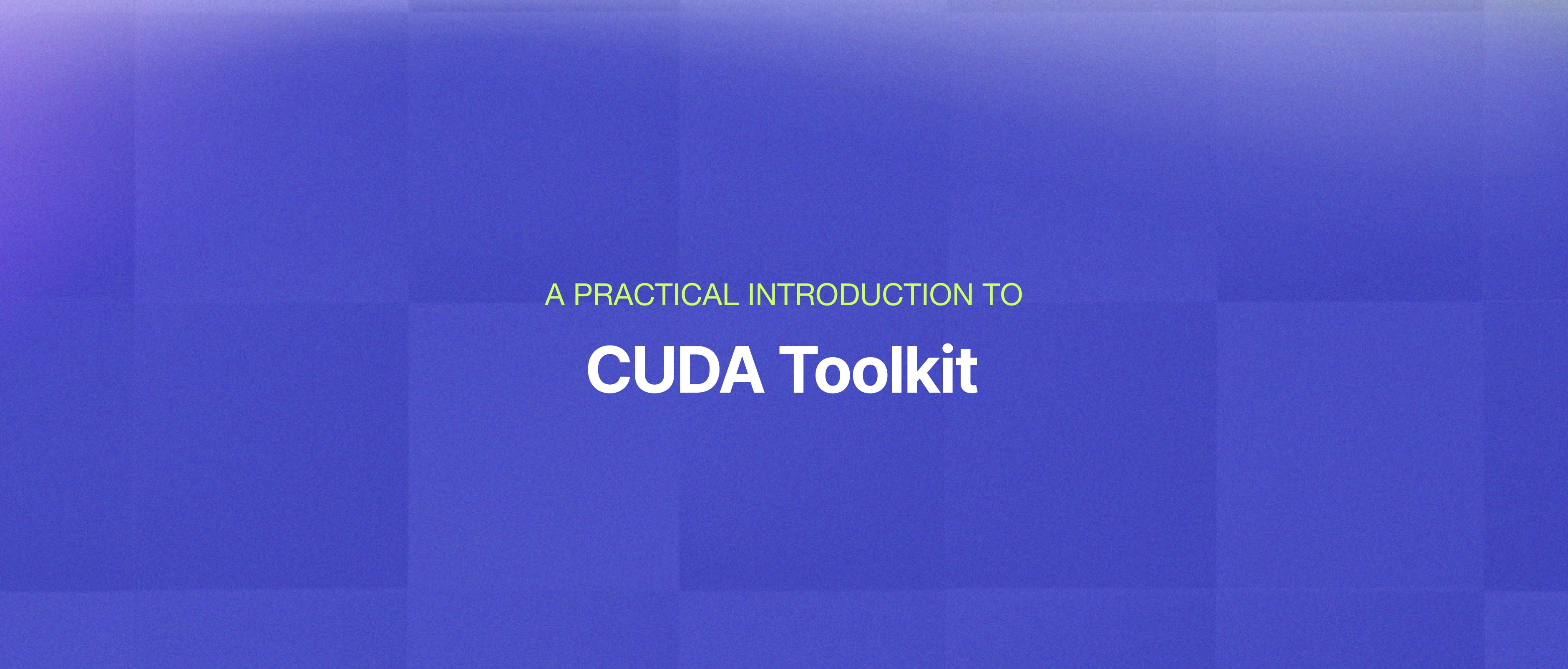
CUDA Toolkit Explained: How GPU Computing Accelerates AI Workload






